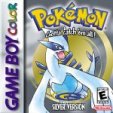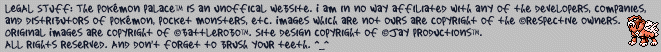|
|
||||||||||
|
|||||||||||||
RULES OF ME TEACHING HTML CODE:
Now I won't be covering HTML editors here, I'll just be listing some codes you can use and how you can adjust them to your needs. Once I learn more about editors, I'll cover them here, okay? You
can decypher the samples below this way: This is how it turns out. All text
like this will be in orange. <BODY> PROPERTIES <body>...</body> <body bgcolor="#000000">...</body> The BGCOLOR indicates the color of the background. The one we are using now is in black, but you can't see it due to the wallpaper. More on that later. You can adjust the color by changing the numbers. More on the Hexadecimal Colors later. But if you're just lazy, you can just insert a word such as black or white. Just simple colors, not like that Rockin' Robin Blue. <body bgcolor="#000000" background="WALLPAPER URL">...</body> The BACKGROUND tag puts in the picture in your background, just as you would if you put in wallpaper in a Windows Desktop. Just upload your wallpaper onto your server then enter the code within the BODY opening tag and insert the wallpaper's URL. <body bgcolor="#000000" background="WALLPAPER URL" bgproperties="fixed">...</body> This tag makes the background sorta stick... it doesn't move when you scroll the window... Real appealing to the eye. ORGANIZATION <center>This centers the text.</center> This centers the text. <P>Indicates a paragraph</p> Indicates a paragraph <br> This breaks a new line into your document. IMAGES <img src="IMAGE URL"> When putting up an image, you must first upload it onto your server. Then from there, type in the code above and insert its URL within the quotaion marks. The IMG notes it being an image. The SRC notes the source. You'll also be using the SRC in other things. There are also more variables to enter within the code. Read on for more... The new tag will be in italics. Be sure to follow the examples. <img src="http://members.aol.com/battlerobo/PokemonIcons/MrMime3.gif"> <img src="http://members.aol.com/battlerobo/PokemonIcons/MrMime3.gif"
alt="Mr. Mime!"> <img src="http://members.aol.com/battlerobo/PokemonIcons/MrMime3.gif"
alt="Mr. Mime!" border=3> <img src="http://members.aol.com/battlerobo/PokemonIcons/MrMime3.gif"
alt="Mr. Mime!" border=3 height=75
width=50> MUSIC, MOVIES <bgsound src="SOUND URL"> You can put in a background sound onto your page with this code. It's almost like putting up an image: Upload the sound onto the server, then put in the code while inserting the sound file's URL. With this you can use MIDI and WAVE files. You can also use this tag: loop="infinite" to have to sound play infinite times. You can change the 'infinite' to a number so your viewer can listen to it a few times. Just insert it within the code like so: <bgsound loop="infinite" src="SOUND URL"> If you would like to give your viewers the option to stop or pause the sound, then you should use the EMBED code below. <embed src="FILE URL"> You can use this code to have movies, sounds, or other media files play on your page. Be wary of download time! The LOOP tag can be used here too! FRAMES
|
| Mr. Mime's Site Helper |
|
|||||
|
|||||
|
|||||
|
|||||
|
|
|| GLJ
Productions || PokéAgency || Copyrights & Disclaimer
|| Privacy Policy || E-mail || Thank You || |